How much does it cost to build and run a personal site?
✨ The one thing every professional needs (and how to build it)! ✨
🚨 Imagine this: You’ve solved a tricky problem at work (feels good, right? 💪). Months later, the same issue pops up. But instead of panicking or Googling endlessly, you open your site – and BAM! 💥 There’s the solution, all documented and ready to go.
Sounds like magic? ✨ It’s not! you can create this for yourself – and it won’t cost you a fortune to run! Curious? Let’s break it down.
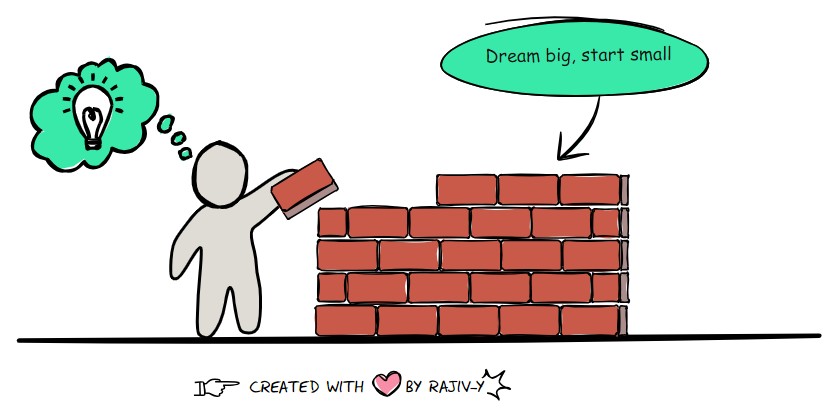
Why setting up a personal site is a game-changer?
Setting up a personal site isn’t just about having a digital presence 🤓 – it’s about growth, learning, and creating opportunities. 🚀 Whether you’re a developer, designer, product manager, QA engineer, or in any other profession, a personal site can be a game-changer:
- 💡 Catalog your knowledge: Document what you learn – solutions, best practices, and techniques. It’s like your personal knowledge base.
- 🛠 Build and showcase your skills: A personal site highlights creativity, initiative, and expertise. Whether coding, writing, or managing projects, your work will speak for itself.
- 📈 Boost your professional profile: A personal site = instant portfolio. Potential employers, collaborators, or clients will see your expertise.
- ✍️ Improve Communication: Writing posts or tutorials forces you to structure your thoughts clearly – a skill valued in every role.
- 🚀 Stand Out: Whether in interviews, networking, or collaborations, a personal site gives you an edge.
For me, my site serves as an online notebook. It’s where I:
✅ Document problems I’ve solved.
✅ Share best practices and design patterns.
✅ Reinforce my learning by writing (teaching is the best way to learn, right? 👨🏫).
✅ Improve my writing skills (a huge plus for career growth).
And honestly? Seeing my work live online is SO satisfying. 💻✨
💡 Note: Setting up your site might feel daunting initially – especially if you’re new to these tools. But trust me, every challenge you overcome is a step toward growth, and the payoff is worth it! 🙌
How I built my site (on a budget 💰)
Let me spill the beans 🫘 on how I built and run my site. While I’ll share my choices, you can pick what works best for you!
1. Building the site 🦖
Several tools can help you create your site. Here’s few of them for a quick comparison to help you decide:
| Tool | Ease of Use | Customization | Best For | Drawbacks |
|---|---|---|---|---|
| Docusaurus | Beginner-friendly | Moderate | Blogs, documentation, knowledge bases. | Limited design flexibility. |
| Gatsby | Intermediate (requires React) | High | High-performance, dynamic sites. | Steeper learning curve. |
| WordPress | Easy to Moderate | Very High | Dynamic websites with extensive plugins. | Can feel overwhelming for beginners. |
I chose Docusaurus because I wanted a no-frills, Markdown-based solution for documenting my learnings. Writing a blog post in plain text and seeing it transformed into a polished webpage feels like magic! ✨
2. Hosting it 🌩️
You’ll need to host your site somewhere reliable and cost-effective. Here’s what I looked for:
- Managed SSL Certificates: For secure browsing without the hassle of manual renewals.
- Global CDN: To ensure fast load times for visitors across the globe.
- Scalability: Affordable for small projects but able to handle increased traffic as needed.
I chose Microsoft Azure Blob Storage for my site, but other great options include:
- AWS S3: Flexible and widely used.
- Google Cloud: Ideal for small-scale hosting.
- GitHub Pages or Netlify: Free or low-cost solutions for static sites.
💡 Pro-tip: If you’re just starting, GitHub Pages or Netlify are great free options to experiment with before committing to paid services.
3. Setting up a Dev environment 🛠
To keep things consistent and frustration-free, I used Dev Containers. This ensures my environment works the same way every time – no more “It works on my machine” excuses. 😅
4. The costs 💸
Okay, here’s the part you’ve been waiting for – how much does this cost?
- Domain: ~$50/year (because having yourname.com feels super pro 🔥).
- Hosting + SSL + CDN: ~$0.70 to $1 monthly.
That’s it. About the cost of a cup of coffee ☕, I have a site that’s up and running 24/7. Not bad, huh? 😁
💡 Optional add-ons: Premium themes, plugins, or advanced hosting features can increase costs, but these aren’t necessary for getting started.
💡 Note: These costs are approximate and in New Zealand dollars ($). They may vary depending on your hosting provider and features. Start small, and you can scale up as needed!
What’s in it for you?
Still thinking, “Why should I bother?” 🤔 let me convince you:
- 🧠 Organize and preserve knowledge: Whether it’s code snippets, solutions, or ideas, a personal site keeps everything in one place.
- 📒 Your knowledge base: Save yourself future headaches by documenting your solutions.
- 🎤 Stand out in interviews: Pull up your site and say, “I built this.” Employers LOVE seeing initiative.
- ✍️ Become a better writer: Explaining concepts improves your communication skills – a win in ANY job.
- 🌐 Create opportunities: Your site could attract potential employers, collaborators, or clients.
- 📚 Your ultimate interview prep tool: Turn your site into a go-to resource for brushing up before interviews—perfect for last-minute prep on your way there!
And here’s the thing – your site doesn’t need to be fancy or perfect. Start small, keep learning, and improve as you go.
Common Challenges (and How to Overcome Them)
💡✨ What should I write about?
Start with what you know! ✅ problems you’ve solved, tips for others in your role 🎯, or even tools you love using 🛠️. Your everyday work is a treasure trove of inspiration 🌟—what seems routine to you might be life-changing for someone else! 💡🚀✨
✍️📚 What if my writing isn’t good enough?
Don’t worry—everyone starts somewhere! 🌱🏋️♂️ writing is like a muscle 💪—the more you practice, the stronger it gets. Each post helps you grow 📈 and boosts your confidence 🌟. Plus, explaining things helps you understand them better 🧠💡. Double win! 🎉
🔄⏳ How do I keep my site updated?
Consistency is key! 🔑 Set aside a tiny chunk of time ⌛ each month 📅 to add fresh content ✨ or tweak old posts. Think of it like watering your plant 🌱—a little effort keeps it thriving 🌸 and growing 🌳!
⏳📝 What if I don’t have time to write?
No time? No problem! 🕒 Start small 🪶—jot down quick ideas 💭 or notes 🗒️ and expand them later. Even short posts can be gold ✨—small steps lead to big wins 🏆🚀.
🌐📢 What if no one visits my site?
Sharing is caring! 🤝 Post your content on LinkedIn 🔗, Twitter 🐦, or forums where your audience hangs out 💬. Don’t forget to share it with colleagues 👩💻👨💻, friends 👋, or anyone who might find it helpful.
Take this post, for example: you probably found it scrolling through LinkedIn 📜 or heard about it from a friend 🤩. That’s the magic of putting yourself out there! 🚀🌟✨
🎨🌟 What if I run out of ideas?
Inspiration is everywhere! 🌍 look for lessons you’ve learned 🎓, mistakes you’ve fixed 🛠️, or new skills you’re exploring 🚀.
✨🛠️ Pro tip: Saw an interesting tweet 🐦, post 📃, or blog 🖋️? Perfect! ���👍 share your take on it. Don’t just copy-paste—add your unique spin 🎨, your voice 🎙️, and your story 📖. That’s what makes it yours! 🌟💫✨
🖌️💻 How do I make it look good?
Keep it simple and clean! 🖼️ start with a minimal theme or template 🎨—focus on the content ✍️ first, and let the design evolve as you go 🚀. Minimal effort, maximum impact! 🎯✨
🛠️🤔 What if I get stuck on technical setup?
Don’t sweat it! 😅 There are tons of free resources and tutorials online 🎥📘. ccsheck out YouTube 🎬, forums 💬, or communities 🌐 for help. And remember—asking for help 🤝 is a sign of strength 💪, not weakness! 🌟✨
Real results (from my experience 💯✨)
Here’s what I’ve gained since launching my site:
👓 Deeper understanding: Writing forces you to truly understand concepts 🧠📚. There’s no better way to master a topic than to explain it! 💡
🚀 Career growth: It’s a great talking point in interviews 🎤 and networking events 🤝—showcasing your initiative always impresses! 🌟
⚡ Time-saver: I can quickly reference my notes 🗒️ instead of Googling the same things over and over 🔁. It’s like having my own personal knowledge base! 📖✨
🎉 And the best part? It’s FUN! Seeing your work online 💻 and helping others feels incredibly rewarding 🥰🙌. There’s nothing like the satisfaction of making an impact! 🌟✨
Advanced growth tips 🔥📈
Once your site is up and running, take it to the next level with these enhancements:
📊 Analytics: Use tools like Google Analytics 📈 to understand your audience—what they love, where they’re from 🌎, and how they’re engaging with your content. 🧠✨
✉️ Newsletters: Build a deeper connection by adding a subscription option! 📬 Send out updates, share exclusive content, and keep your readers coming back for more. 🚀💌
🔍 SEO Optimization: Make sure your site shines on search engines! 🌟 Use keywords, meta descriptions, and proper formatting to increase visibility 📢. Your audience is out there—help them find you! 🎯✨
TL;DR
Setting up a personal site is an affordable and impactful way to:
- Catalogue your learnings and solutions.
- Showcase your skills and boost your professional profile.
- Improve your communication skills through writing.
- Create new opportunities and stand out in your field.
Your next steps (let’s do this! 👏)
💥 Ready to set up your site? Here’s what to do:
- Choose a platform: Tools like Docusaurus, Gatsby, or WordPress simplify it.
- Pick a hosting provider: Look for one that balances affordability and reliability.
- Start writing: Begin with topics you know well or problems you’ve solved.
- Go live: Share your site with the world and enjoy the benefits! 🌍
You’ll be amazed at how much you grow as a professional and creative thinker.
Conclusion (go crush it! 🦸)
A personal site isn’t just a digital space – it’s a reflection of your growth, passion, and expertise. Keep building, keep learning, and most importantly, have FUN! 🎉
Don’t forget: chai ☕ in one hand, biscuit 🍪 in the other, and your keyboard ready for action 💻.
🎉Happy coding!!🎉
Every coffee ☕ (or chai 🍵) you buy fuels another idea, another post, and another smile. Thank you for supporting my work!