Storage Services
Notes about AWS Storage Services
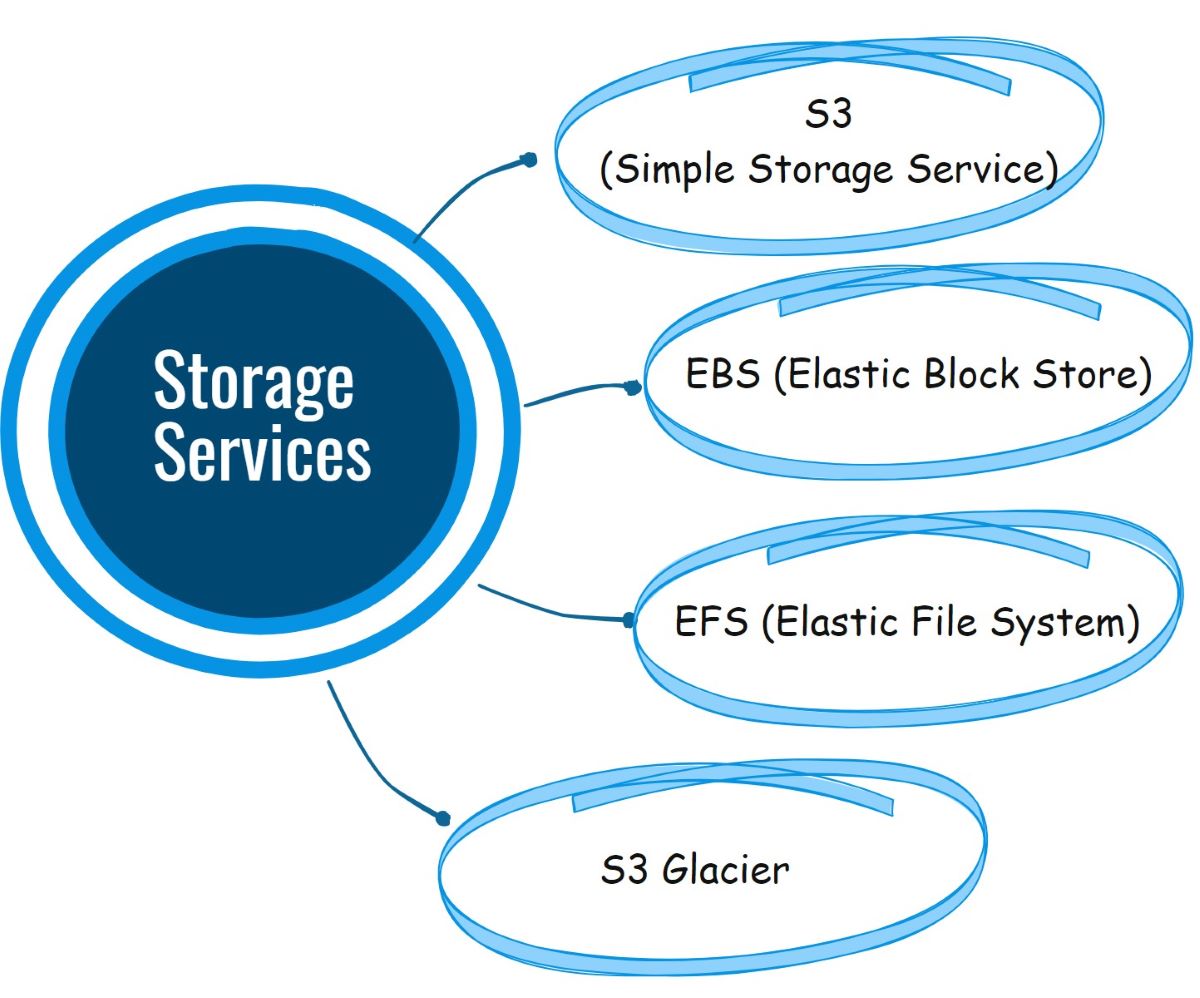
tip
You can download these notes as pdf from here.
1. Amazon S3 (Simple Storage Service)
- Object Storage: Scalable, high-speed, web-based cloud storage service for storing and retrieving any amount of data.
- Buckets: Containers for objects. Each bucket has a unique name globally.
- Objects: Consist of data, metadata, and a unique identifier.
- Storage Classes: Different classes for varying needs (Standard, Intelligent-Tiering, Standard-IA, One Zone-IA, Glacier, Glacier Deep Archive).
- Versioning: Keep multiple versions of an object to protect against accidental deletions or overwrites.
- Lifecycle Policies: Automate the transition of objects between storage classes and define when objects should be deleted.
- Encryption: Server-side encryption (SSE-S3, SSE-KMS, SSE-C) and client-side encryption.
- Access Control: Bucket policies, ACLs, IAM policies, and pre-signed URLs for fine-grained access control.
- Replication: Cross-Region Replication (CRR) and Same-Region Replication (SRR) for disaster recovery and data locality.
2. Amazon EBS (Elastic Block Store)
- Block Storage: Persistent block-level storage for use with Amazon EC2 instances.
- Volume Types: Different types for various performance and cost needs (General Purpose SSD (gp2/gp3), Provisioned IOPS SSD (io1/io2), Throughput Optimized HDD (st1), Cold HDD (sc1)).
- Snapshots: Point-in-time backups of EBS volumes stored in S3.
- Encryption: Data at rest encryption using AWS KMS.
3. Amazon EFS (Elastic File System)
- File Storage: Managed file storage that can be mounted on multiple EC2 instances.
- Scalability: Automatically scales as files are added or removed.
- Performance Modes: General Purpose and Max I/O.
- Storage Classes: Standard and Infrequent Access.
- Encryption: Supports encryption of data at rest and in transit.
4. Amazon S3 Glacier and S3 Glacier Deep Archive
- Archival Storage: Low-cost storage for long-term data archiving.
- Access Times: S3 Glacier (expedited, standard, and bulk retrievals) and S3 Glacier Deep Archive (standard and bulk retrievals).
- Vaults and Archives: Store archives in vaults, which are containers in S3 Glacier.
Key Concepts and Best Practices
- Durability and Availability: S3 provides 99.999999999% durability and 99.99% availability.
- Cost Management: Choose appropriate storage classes and use lifecycle policies to manage costs.
- Data Protection: Use versioning, cross-region replication, and encryption to protect data.
- Performance Optimization: Select the right storage type (e.g., EBS, EFS, S3) based on workload requirements.
- Security: Implement proper access controls and encryption to secure data.
- Monitoring and Logging: Use CloudWatch and S3 access logs to monitor and analyze storage usage.
Every Bit of Support Helps!
If you have enjoyed this post, please consider buying me a coffee ☕ to help me keep writing!